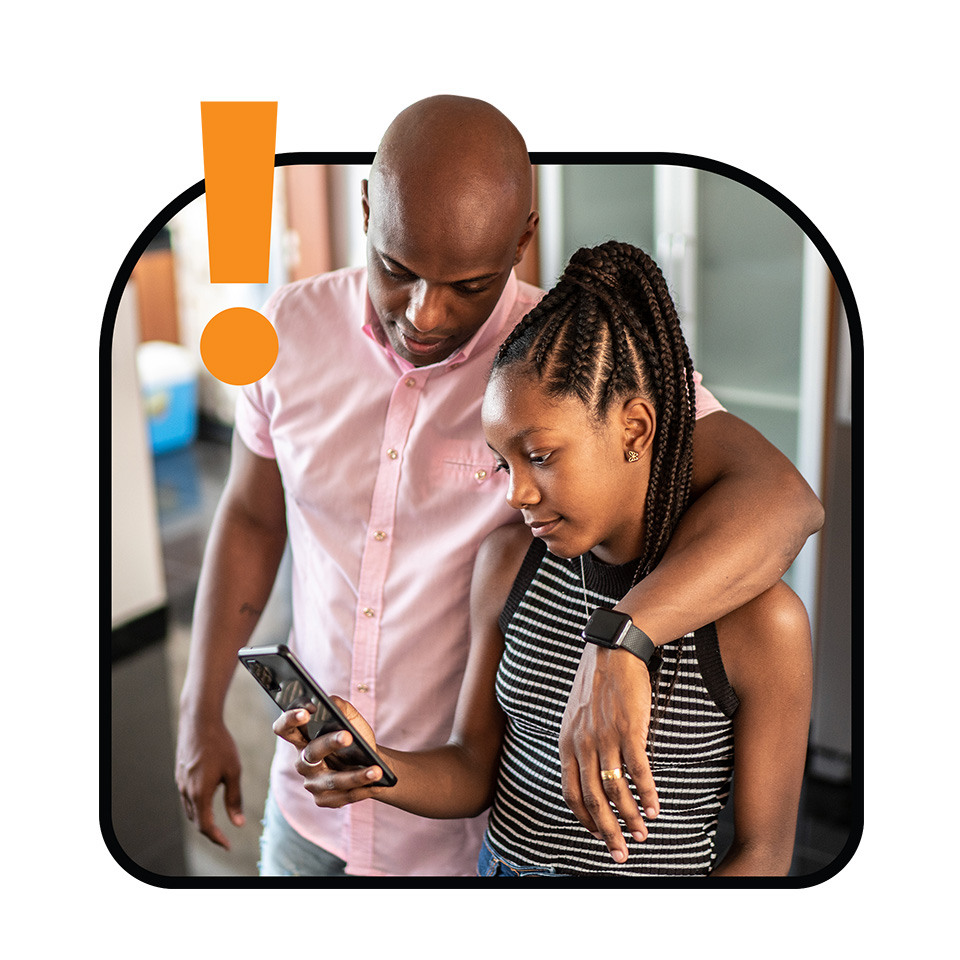
Parental controls are a type of security system that uses settings on your computer or phone to help you control what your children see online. Set up parental controls on devices and internet browsers to avoid bad content being shown to your child.
These controls can block specific apps and websites that could have inappropriate content for children, such as nudity, violence, and explicit language. They can also limit children’s screen time.
Using parental control software and applications allows you to see your child's online activities and set limits. Common Sense Media offers information on options and resources for managing children's screen time.
How to turn on parental controls
Many devices come with free parental controls that you can turn on through settings.
Many experts recommend teaching children about the risks of sharing their information online and the importance of protecting their privacy. While the concerns and dangers of the internet are real, there is an opportunity for your child to learn and choose safe options. You should start using parental controls and teaching your children about internet safety as soon as they begin using the internet.
The internet is a large part of life in today’s world, so it’s important to talk to your children about what they do online the same way you ask them about their day at school. They should feel comfortable telling you about what they do on the internet and asking you questions when they are unsure of things
Parental controls can’t do everything. Check on your child's online activities regularly and consider keeping computers and phones in areas of your home where you can easily keep an eye on their online behavior, in addition to parental controls. The internet is much like a public space, and you should watch them the same way you would if they were playing at a playground. Some situations might need support from an adult or guardian.
No matter what your child uses to access the internet, be sure to keep the device's operating system and applications up to date. The “operating system” is the software that runs your device's basic operations. It is important to regularly update software to protect against security issues. Often, updates are made to increase security, so if your phone or computer asks you to restart it to install important updates, you should do it as soon as possible. If your child receives a similar message while they are using the device, you can assist them with updating the system and explain why it’s so important.
Share clear guidelines and rules for using devices, reading and viewing content, app downloads, and online communication. Here are examples of guidelines and rules to use: